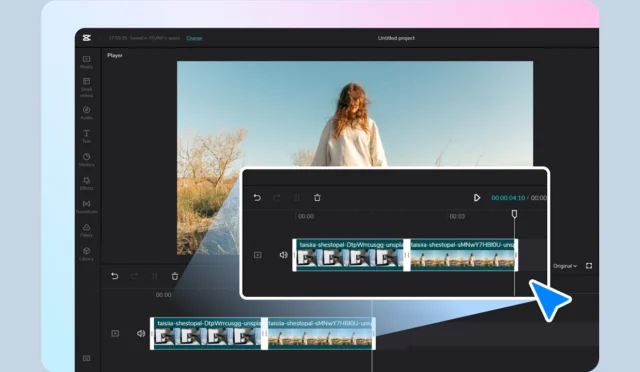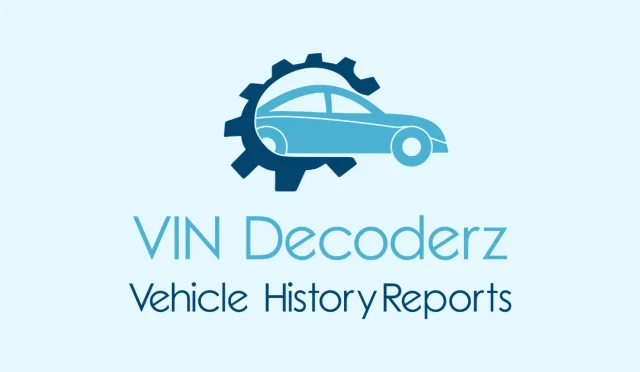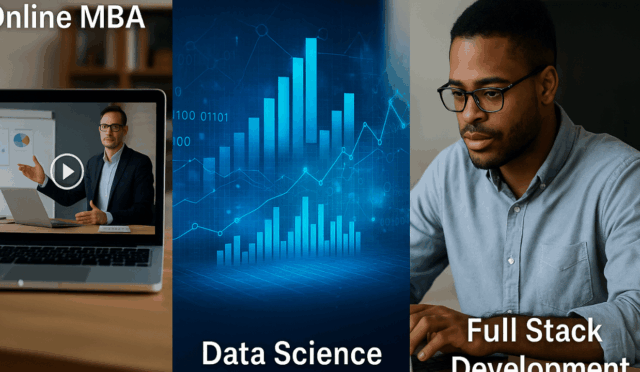In today’s world, the need for efficient image conversion tools is paramount, particularly when it comes to converting PNG to CDR. Well, give a read to this content to find a few best PNG to CDR converters that are known for their ease of use, reliable, and efficient performance. These tools facilitate a seamless transformation from the widely used PNG format to CorelDRAW. Once done, the converted images can be used in various design projects.
Remember That:
Converting PNG raster graphics to CorelDraw CDR format is crucial for graphic designers and experts around the globe of creativity. Although PNG is mainly utilized for web-based graphics because of its lossless compression and transparency, CDR still works best for vector graphics and print design. CorelDRAW (CDR) loaded with advanced vector editing capabilities makes it an ideal choice for generating scalable and high quality graphics for printing materials including logos, banners, and more.
In addition to that, CDR graphic files facilitate collaboration among designers, as they offer a comprehensive and editable format that retains integrity across various projects. The upside is that png to cdr converter assists designers for elevating their creations for precise printing and designing applications.
OnlineConvertFree:
It is a user-friendly web-based source that entertains you with the best png to cdr converter for saving png as cdr designing format.
- Navigate to the official site “OnlineConvertFree”
- Then, choose PNG as the import (upload) file format, and select CDR as the converted file type
- Import or upload your PNG file that you wish to turn into PNG, initiate the conversion, and download the newly transformed CDR file
Convertio:
Convertio is the most versatile online file conversion website that simplifies the PNG to CorelDraw conversion process with its efficient tool.
- Access the official Convertio website using your browser
- Very next, upload the PNG image file and select the CDR as the targeted (converted) format from the drop-down menu
- Hit the given “Convert” button and download the exported CDR file after the completion of the conversion
Zamzar:
Zamzar is the well-established online source through which you can get free to use PNG to CDR converter to make instant conversion.
- Fetch the official Zamzar official site, import (upload) your PNG image, select the CDR (output) format, and add your email for the delivery
- You will receive the newly converted CDR file into your entered email, download it with a single click
Theonlineconverter:
The most auspicious web-based online source that lets you make all possible file transformations without impacting quality. You can try its png to cdr converter that allows you to export one or more png images as high quality CDR files for free of cost.
- Open your web-based browser > theonlineconverter.com > PNG to CDR Converter
- Upload PNG images that you want to convert into CDR files and click Convert button
- Download the all converted CDR files at once by clicking on the Download All button
CloudConvert:
CloudConvert is depicted as a cloud-based conversion service that supports PNG file to CDR conversion with its PNG to CDR converter.
- Visit the official CloudConvert web source, import your PNG file using preferred option, and make a selection for the CDR as the target format
- Start the PNG to CorelDraw (CDR) conversion process and download (save) the converted CDR file at once
Filezigzag:
Filezigzag is an online file conversion source that supports a variety of formats including PNG to CDR.
- Go to Filezigzag web-source, upload your PNG file and choose CDR (target) format
- Add your email address into the designated box for receiving a download link for the newly transformed CDR file
ConvertImage:
It is one of the super-fast and intuitive online PNG to CDR converter sources that offers a straight-forward conversion process.
- Navigate to the ConvertImage website, choose your PNG image file, and simply opt for CDR as the transformed format
- Hit the “Convert” button, and right after processing, download your newly transformed CDR format to your device
Online-Convert:
It is one of the best and easiest to navigate online PNG to CDR converter sources that supports swift, reliable, and secure conversions.
- Access the official site, select the target format as CDR (CorelDraw), and import (upload) your PNG file
- Commence the PNG image to CDR transformation process and save the CDR file upon completion
Aconvert:
This is an online source that offers different formats conversions, including PNG to CDR. It is known for its simplicity and diverse features.
- Fetch Aconvert site and upload your PNG file that you decided to turn into CDR
- Choose CDR as the target format and click “Convert Now” button
- Download the converted CDR (CorelDraw) file after processing conversion
CDR Viewer Online:
CDR Viewer Online is an efficient CorelDraw file viewer and even supports transformations from PNG into CDR.
- Go the official CDR Viewer website, add your PNG image file, and let this tool initiate the conversion process
- Download the CDR (CorelDRAW) file after the transformation process is completed
Let’s Conclude:
When it comes to graphic designing and digital creativity, converting PNG images to CDR files conversions is a valuable skill. These PNG to CDR converters come with user-friendly interfaces and also entertain you with diverse features for swift conversions. Also, the outlined tools ensure the artists, designers, and professionals for effortless integrations of the converted CDR images into various projects.