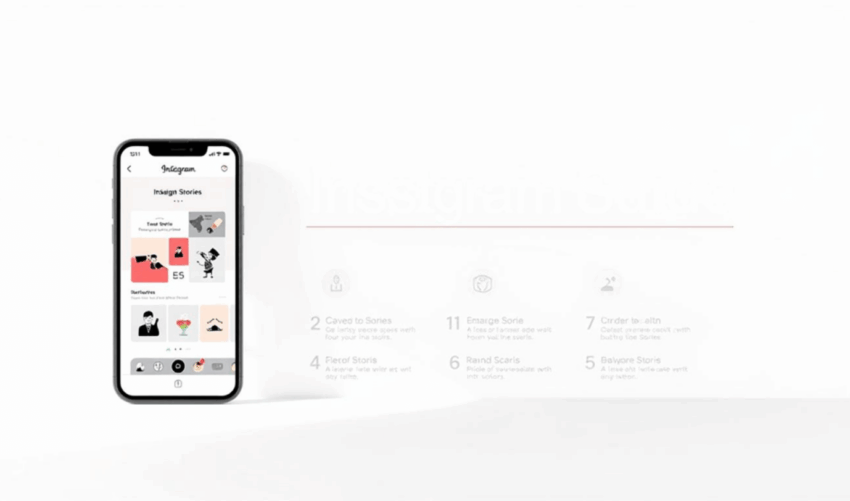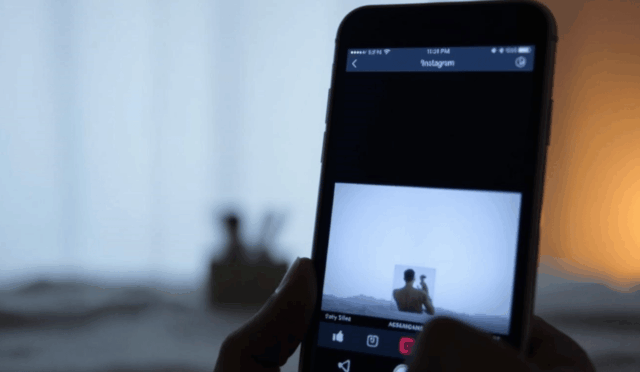Instagram stories disappear after 24 hours, making it hard to keep special moments. Whether you’re a content creator, marketer, or just a user, saving these moments is key in today’s digital world.
Getting high-quality Instagram stories needs smart strategies to keep them looking good. This guide will show you how to download stories on different devices and platforms. You’ll never lose those important digital memories again.
We’ll cover everything from free online tools to advanced software. Our guide makes saving Instagram stories easy, no matter your tech skills.
Both professionals and regular users can learn from these download tips. We’ll share easy steps to keep your stories looking great and respect the creators’ work.
By the end of this article, you’ll have all you need to save Instagram stories like a pro. Get ready to change how you save and keep your favorite social media moments.
Why You Might Want to Save Instagram Stories
Instagram Stories are only around for 24 hours. This makes them short-lived and ephemeral. Saving them lets you keep special moments, creative ideas, and key info from disappearing.
Professionals and marketers save stories for their portfolios or to analyze content. They track competitors by saving stories that show off their marketing moves, new products, or behind-the-scenes looks.
For personal reasons, people save stories too. They might want to keep memories with friends, travel stories, event highlights, or personal achievements. Others save content from influencers, celebrities, or brands they admire.
Researchers and social media experts save stories to study trends in digital communication. Graphic designers and content creators might save stories for inspiration. They look at how others tell stories visually.
Stories often have useful content like tutorials, recipes, workout plans, or DIY guides. Saving these helps users access important info later, without worrying about the 24-hour limit.
While saving stories has many benefits, it’s important to follow copyright and privacy rules. Always ask permission before saving or sharing someone else’s content. This keeps digital practices ethical.
Understanding Instagram Story Quality and Formats
Instagram stories have special technical details that affect their look. The platform uses special ways to make stories load faster and use less data. Knowing about these details helps keep the best image and video quality when you view or download them.
Photos and videos in stories are treated differently. Photos usually keep their quality well, using JPG format. Videos, in MP4 format, get compressed more to save space. This makes videos look less clear than photos when you download them.
Resolution and aspect ratio are key for story quality. Stories are often in a 16:9 aspect ratio, which changes how they look on different screens. The platform’s built-in compression can also lower the quality of downloaded stories, making them less sharp than the originals.
Terms like bitrate and resolution might seem hard, but they’re just about how much detail is kept in a file. A lower bitrate means more compression and possibly lower quality. Knowing this helps users pick the best ways to download stories and keep their quality high.
The Challenges of Saving Stories Directly from Instagram
Instagram makes saving stories directly hard on purpose. The app limits how fast you can download content. When you look at a story, it stops you from taking screenshots or downloads right away. This helps keep creators’ work safe.
Trying to screen record is tricky too. Instagram knows when you’re trying to record and can tell the story creator. Screenshots might be blurry or low quality. The app’s privacy features make it hard to capture stories.
There are big technical hurdles to saving Instagram stories. Stories only last 24 hours, making it even harder. Instagram’s design blocks easy download options, leading users to look for other ways.
Storage issues in the Instagram app add to the problem. Instagram lets you save stories, but these saves are temporary and hard to move. Users looking for clear story downloads face many technical challenges.
Many users turn to other ways to save Instagram stories. Tools and apps not made by Instagram are popular for getting around these limits.
Download Instagram Stories Using Third-Party Tools
Instagram users often look for easy ways to save stories. There are many tools available, like web-based downloaders, mobile apps, desktop software, and browser extensions. These tools help users keep their favorite moments.
Good download tools have some key features. They should not add watermarks and keep the original quality of videos and images. They also need to be easy to use. The best ones don’t ask for your personal info and protect your privacy.
It’s important to think about safety when picking a download tool. There are many trusted services that make saving stories easy and safe. Look for tools with good reviews and clear privacy policies.
In the next sections, we’ll dive into different types of Instagram story download tools. You’ll learn about web-based downloaders, mobile apps, and browser extensions. We’ll show you how to save your favorite Instagram content safely and efficiently.
Best Free Online Story Downloaders
Downloading Instagram stories is now easier with free online tools. You can save your favorite content by copying the story URL or username. Then, just paste it into the downloader’s interface and click download.
Tools like https://mystorysaver.com are a top choice for a free Instagram stories downloader. It’s easy to use and can be accessed through your web browser. This service lets you download stories without watermarks, keeping the quality intact.
Web-based story downloaders have many benefits. They work on all operating systems, don’t need app installation, and are easy to use. Remember, some tips are important: make sure you have the right username, know that private accounts might have limits, and some tools are better for videos or images.
When picking an online story downloader, look for quality and ease of use. Choose tools that support various media formats and download quickly. Always respect content creators’ rights and download stories only with their permission.
These online tools make saving Instagram stories simple. With just a few clicks, you can keep your favorite social media memories.
Mobile Apps for Downloading Instagram Stories
Downloading Instagram stories is easy with the right apps. These apps let users save content quickly. They make saving social media content from phones simple.
Choosing the right app is important. Look for ones with built-in viewers for easy preview. Also, find apps with tools to organize your saved content well.
Before downloading, read app reviews carefully. Check the developer’s reputation and what permissions the app needs. Some apps let you repost stories, which is great for creators and managers.
Managing storage is key when downloading many stories. Good apps keep quality high and don’t fill up your phone. Try a few downloads to see if the app works well with your device and Instagram.
Some apps need you to pay for more features or unlimited downloads. Free versions might not have everything. Find the best app for you to make downloading Instagram stories easy.
Desktop Software Solutions for High-Quality Downloads
Desktop software is a powerful tool for downloading Instagram stories. It has advanced features and easy-to-use interfaces. This makes it simple for everyone to save stories.
Look for tools that let you download all your stories at once. They also organize your stories automatically. You can export stories in different formats and resolutions. This ensures you get the content just right.
When choosing software, think about the cost. Some programs are a one-time buy, while others require a subscription. Also, check if the software works well with your computer and if it has good customer support. It’s important to know how often the software gets updated.
Desktop software can greatly improve your Instagram story downloading. It’s great for saving stories often or for managing a large collection. Find the software that fits your needs best.
Browser Extensions That Make Saving Stories Easy
Instagram story downloads are now super easy with browser extensions. These tools work automatically when you’re on Instagram’s desktop site. You no longer need to deal with complicated download steps. Saving stories is as simple as a single click.
Top browser extensions add download buttons right below your stories. This makes saving stories smooth and easy. They also keep the quality of your downloads high, so you get clear images and videos.
When picking a browser extension, look for certain features. A clean interface, regular updates, and clear privacy policies are key. Also, check out what other users say to find reliable extensions.
It’s important to manage your extension permissions. Some extensions need access to your Instagram data. Knowing this helps keep your info safe. If you run into issues like extensions not showing up, troubleshooting is part of the deal.
Desktop users will love how fast these extensions make saving stories. They turn a complex task into a quick, easy action. You can save stories without leaving the Instagram site.
Tips for Maintaining Maximum Quality When Downloading
When you download Instagram stories, it’s important to keep their quality high. You need to know how to get clear, high-resolution content. This means using the right tools and strategies.
Resolution is key when saving Instagram stories. Look for download tools that support full HD or 4K. Tools that lower the quality can ruin your images and videos.
Before you download, check the file formats. MP4 for videos and PNG for images usually keep the best quality. Instagram’s compression can be a problem, so find tools that can get around it.
How fast your internet is also affects download quality. Use a strong WiFi connection to avoid blurry or broken downloads. Slow internet can mess up your media.
Pro creators suggest using special story saver apps. These apps help keep the quality high. Some even let you choose the exact quality you want before saving.
Always check the quality of your downloads right away. This quick check ensures your stories look good and meet your standards.
Legal and Ethical Considerations When Saving Others’ Content
Downloading Instagram stories needs careful thought about legal and ethical rules. Creators put time and effort into their posts. So, it’s important to respect their rights. Downloading responsibly helps protect both the creator and your online image.
Always give credit when sharing downloaded content. This means clearly saying who made it and getting permission if you can. Treating online content with respect is part of being a good digital citizen.
Before saving a story, ask yourself a few questions. Do you have permission? Is your use okay? Could it hurt the creator’s image? If unsure, it’s best to ask the creator directly.
Copyright laws guard digital content, and breaking them can cause legal trouble. Instagram and other platforms have rules for using content. While saving for personal use might be okay, sharing or making money without permission is not allowed.
Being responsible with downloads means seeing the value in digital content. Creators should get credit and protection for their work. By being ethical, you help make the internet a better place for creativity to thrive.
Conclusion
Saving Instagram stories is easy. You just need to pick good tools and know how to use them. Start with free online downloaders and move to advanced tools as needed.
Remember to respect copyright and content ownership when downloading. There are many ways to save stories, like browser extensions, mobile apps, and desktop software. Each has its own benefits, so pick what fits you best.
Now, you can save Instagram stories in high quality before they vanish in 24 hours. This guide helps you keep digital memories, research, or work content with little effort.
Tip: Bookmark your favorite tools for easy access. By following quality and ethical guidelines, you can create a personal archive of Instagram stories. This enhances your digital life without hurting creator rights.