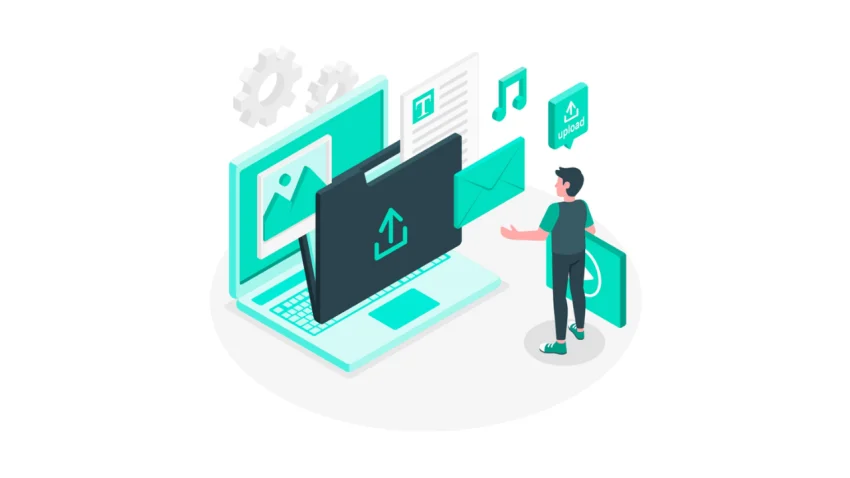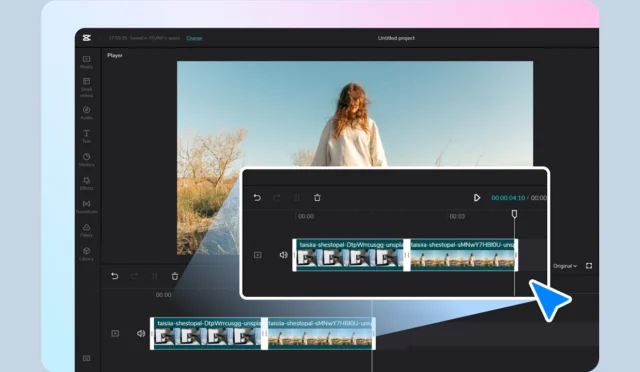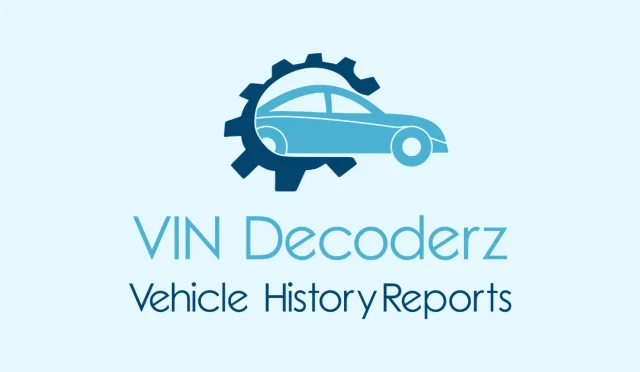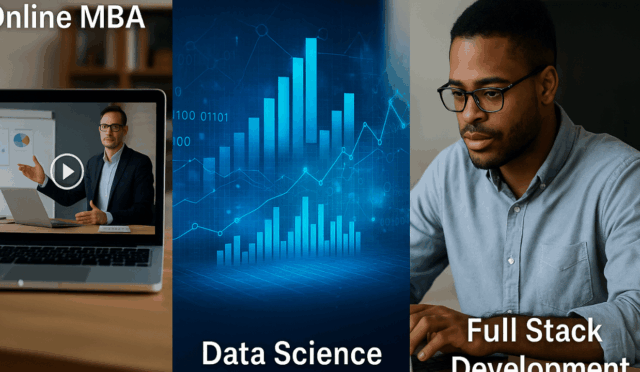Converting WebP to PNG is like keeping an invisible magic blanket all around your images to preserve transparency. Transparency means that you can see through the parts of your picture, and we swap from WebP to PNG to ensure that magic doesn’t fade away.
So let’s venture to learn how to keep see-through charm alive during the process of conversion. It can be for graphics, logos, or anything with a hint of magic, we will debate on the steps to ensure that your image stays crisp, clear, and most importantly, transparent in web picture format to portable network graphics.
The Importance of Transparency in Images:
In the enhancement of visual communication and effectiveness of design, there is a very important role of transparency. To convey intricate ideas with clarity and to create visually appealing compositions it allows for the blending of different layers and images.
- Overlaying and Blending: Adding depth to compositions and seamlessly blending images.
- Selective Visibility: Highlight the critical elements and make visual hierarchies.
- Realistic Effects and Textures: Imitative reflections, shadows, and glass-like effects.
- Creative Compositing: Combine multiple elements and images for unique visuals.
- Web Design and Usability: Without compromising on readability it includes enhancement of interfaces.
- Watermarking and Branding: it helps to protect businesses from asserting ownership and also protects intellectual property.
Choosing the Right Conversion Tool for WebP to PNG:
In order to maintain the image quality, choosing the right WebP to PNG converter is important. As it seems daunting to select the right tools don’t worry by the following steps you will be able to make an informed decision about the tool. So from software to desktop, consider these important factors to navigate this field effectively:
- Ease of Use: Give priority to such converters that have user-friendly and straightforward steps of conversion. This will not only save time but also help you a lot to minimize frustration.
- Conversion Quality: These types of tools support conversion to preserve the original quality of the image without compromising on the details and clarity.
- Additional Features: View the additional features that enhance the process of conversion, conversion of color space, and transparency conversion.
How To Turn WEBP into PNG Online?
Step # 1: Upload the Files:
You can drag and drop your Webp image to the area of uploadation, this can also be done by clicking on the ‘Choose Files’ button.
Step # 2: Start Conversion:
After uploading the file, press the ‘convert’ button.
Step # 3: Download the Converted File:
Your download is Ready, simply click on ‘Download’ to save the Webp as a PNG.
What You Need To Know When Converting Files into PNG?
Opting for the right tool for conversion is included in the conversion, which allows the preservation of the alpha channel to maintain transparency, demonstrate the results, and balance the transparency with the compatibility of the web.
View conversion capabilities of the batch, compatibility of toll with your browser and operating system, and optimization of the size of the file. For converting the web picture format to a portable network graphic, here are key considerations.
- Tool Selection: Opt for the tool of conversion to maintain the transparency that supports the alpha channel.
- Alpha Channel Preservation: During the transformation to save the preservation of the channel Enable alpha channel preservation.
- Transparency Verification: After the conversion process verify that transparency has been preserved.
- Web Compatibility Optimization: To avoid affecting the loading speed of page balance transparency with compatibility of the web.
- Batch Conversion: Use processing of batch with preservation of alpha channel for efficient retention of transparency.
Conclusion:
For conserving the integrity and quality of the image preserving transparency when converting Webp to PNG is very crucial. By ensuring compatibility with alpha channels, addressing potential issues, and obeying the right steps of conversion, we can retain to see-through magic of graphics successfully.
It enhances the overall quality of the image and also provides seamlessly integrates into various backgrounds on the website. Our visuals become more unique and flexible when we preserve their transparency, which increases a layer of versatility to them.