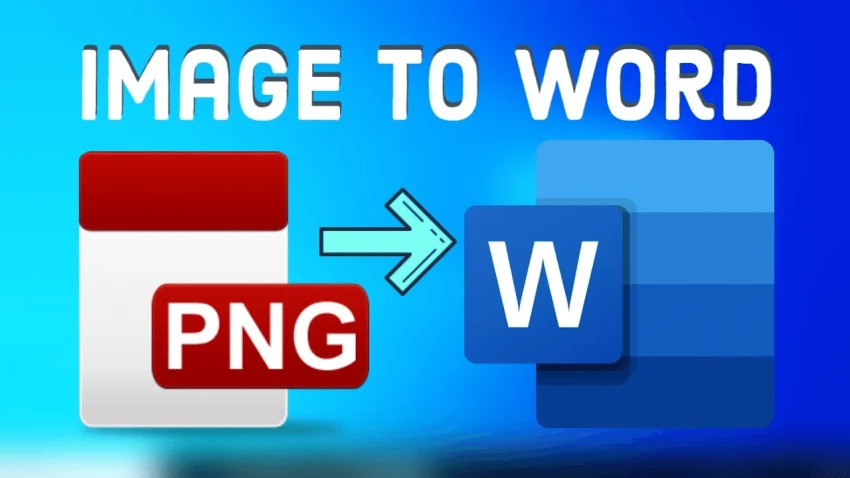Digital content plays an immensely important role, the need for changing images into editable MS Word documents also becomes essential. There are various image to word converters that are powered by OCR (Optical Character Recognition) technology, they offer efficient solutions to convert visual information into searchable and editable text format. In this informative blog section, we have decided to mention some full-fledged image to word conversion sources that are renowned for accuracy, speed, and their easy to navigate user-interface.
1. ABBYY FineReader:
This program stands out as a most leading image to word converter that is known for its versatility and accurate results. It supports a wide array of image file types and is referred to as a quality preservation tool while converting files. What ABBYY offers:
Easy-to-Use Interface:
Loaded with an intuitive interface, which makes it accessible to both experts and beginners for instant outcomes.
Multi-Language Support:
Capable of scanning and recognizing text in multiple languages, it caters to a diverse user base.
Preservation of Formatting:
This converter is taken into account for maintaining the original document formatting, including graphics, data, and tables.
Batch Processing:
It is capable of processing files in batches, assists for converting multiple images to editable MS Word documents at once while retaining the layout.
2. Adobe Acrobat:
Adobe Acrobat is packed with a full-fledged image to word converter that offers OCR functionality for making text recognition. It is well-known for PDF manipulation, it also ensures reliable text extraction from different image formats.
Seamless Integration:
Adobe seamlessly integrates image files to word documents conversion capabilities using its easy to navigate PDF suite.
OCR Accuracy:
This OCR-based tool ensures high accuracy while grabbing text from images, even maintaining the layout during transformation.
Versatile Output Options:
Capable of exporting the extracted text in different formats, including MS Word, even offers flexibility in document handling.
3. Google Docs:
It is a known part of the Google Workspace suite, providing you with an accessible and free solution for image to word conversion. Leveraging Google’s OCR capabilities, users are capable of extracting editable text from images.
Cloud-Based Convenience:
Google Docs entirely operates in the cloud, it also functions to change images to editable MS Word documents without the need for additional software installation.
Collaboration Features:
Users can easily collaborate in real-time on the newly transformed Word document, leveraging Google Docs collaborative editing traits.
Integration with Google Drive:
Its seamless integration features facilitates easy storage and sharing of the transformed MS Word files.
4. OnlineOCR:
OnlineOCR is a web-dependent image to word converter that offers quick and straight-forward image file doc conversions. As an online file conversion source, it simply eliminates the need for additional software installation.
User-Friendly Interface:
Its easy to navigate interface ensures accessibility to all type of users to experience instant and reliable conversions.
Quick Conversion Process:
Users can simply import (upload) the image files and commence the transformation for the process without the need for additional setup.
Support for Multiple Formats:
In addition to Microsoft WOrd documents, this OCR-based platform supports various output (export) formats, and entertains users with flexibility in choosing desired format.
5. FreeOCR:
FreeOCR is revealed as a lightweight desktop tool that is well-known for its efficiency and simplicity in turning images into editable MS Word documents. It is an ideal platform for those who are seeking a clear and easy to process platform. It packed with certain features including:
Easy Installation:
Users swiftly download FreeOCR and make installation on their system, this streamlines the image to doc conversion process.
OCR Accuracy:
In addition to its lightweight nature, this OCR program entertains with accurate OCR outcomes, ensuring reliable text recognition and extraction.
User-Friendly Interface:
Its interface is mainly designed for ease of use, this amazing feature minimizes the learning curve for new users.
6. SmallPDF:
SmallPDF, primarily known for its PDF-related services, also offers an image to word converter among its wide variety of tools. It offers certain features:
Cloud-Based Convenience:
This source proceeds in the cloud, functions to turn image files into MS Word documents without any additional software and plug-in installation.
Secure and Private:
It emphasizes users privacy, this entirely ensures the processed files email secure throughout the transformation process.
Comprehensive Toolkit:
SmallPDF provides you with a comprehensive suite of PDF-related tools, allowing users to proceed with additional functionalities beyond image to word conversion.
7. iLoveIMG:
It is an online source that extends its services to images to MS Word conversions. Known for its simplicity, accuracy, and swift nature, it comes with following features:
Efficient Processing:
iLoveIMG is designated as a quick conversion source, this makes it an efficient choice for users who are looking for a fast photo to doc conversion solution.
Bulk Processing:
It allows users to change multiple images simultaneously into MS Word documents, this ensures streamines workflows for efficiency.
User-Friendly Interface:
This platform loaded with straight-forward interface, assists users for navigating through the files conversion with ease.
8. Cardscanner
Cardscanner is indicated as an online conversion service that mainly focused on providing OCR-based conversions. You can get a free version of image to word converter that uses OCR technology for converting image text into editable Microsoft Word document format. Take a look at its key features:
Straightforward Process:
Cardscanner simplifies the images to MS Word conversion process, this is a perfect source that ensures a hassle-free experience for users.
Multiple Import Formats:
Its photo to word converter allows users to import images into different known formats including jpg, jpeg, bmp, webp, png, and more.
Multiple Export Formats:
Once the text is extracted from your images, its image to text converter allows users to import it into various formats such as doc, docx, odt, pdf, rtf, and more.
Batch Processing:
If you have multiple images and think how to convert all of them into editable MS Word at once, then Cardscanner is the perfect online website.
9. Online-Convert:
Online-Convert offers a versatile image to word converter that takes a matter of seconds to export image text as word document. It’s notable features includes:
Diverse Output Options:
It entertains users with multiple output options, allowing them to choose the most suitable format for their specific needs.
Additional Conversion Tools:
In addition to image to doc conversions, this online source offers a vast variety of tools for different file types.
User-Friendly Interface:
The user-interface of this online website is simple and easy to process, this ensures seamless conversions for certain file types.
10. LightPDF:
LightPDF is an online platform offering a variety of PDF-related tools, including image-to-Word conversion. Explore its features:
Cloud-Based Convenience:
LightPDF operates in the cloud, eliminating the need for local installations and enabling users to convert images to Word documents online.
Multiple Output Formats:
Users can choose from multiple output formats, providing flexibility in the type of document generated.
Easy-to-Use Interface:
Light PDFs interface is intuitive, ensuring that users can navigate through the conversion process effortlessly.
Conclusion:
The above-discussed image to word converter sources entertains with a diverse range of tools that entirely caters certain users preferences. The speed and accuracy in results make these tools stand apart from their counterparts. As the demand for quick and reliable image to MS Word document transformation continues to grow these converters work best for businesses and individuals.