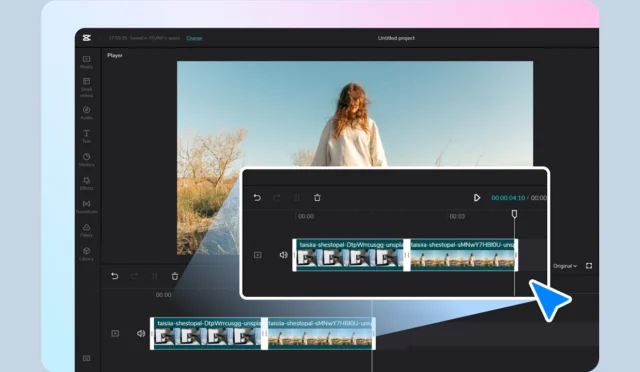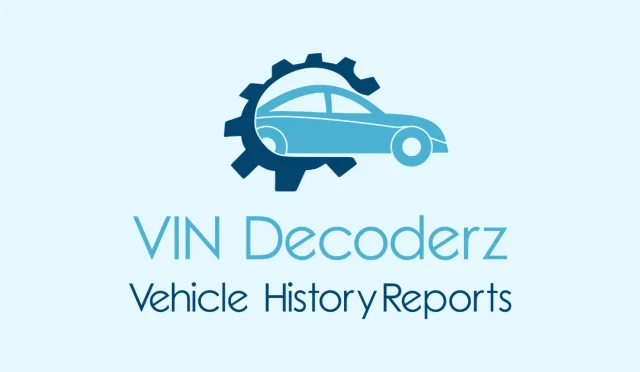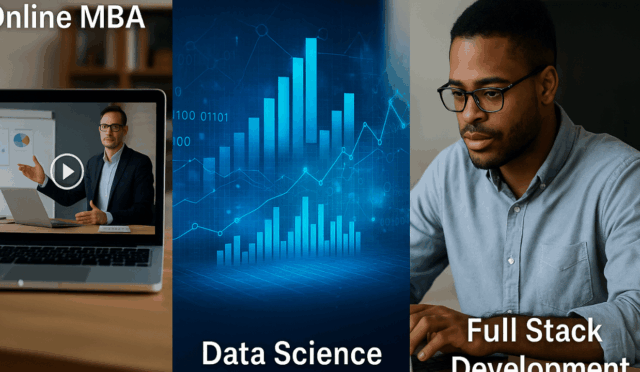Unraveling Cat6 Cable Specifications
Designed for high-speed data transmission, Cat6 Ethernet cables are common in various networking settings. One of the Cat6 cable specifications is the transmission of up to 1 Gbps for distances of 100 meters (328 feet). This is made possible by the incorporation of twisted pairs, which minimize crosstalk and electromagnetic interference and ensure transmission fidelity. Other features that distinguish the Cat6 standard from Cat5e include the construction evolution that takes the form of more tightly twisted wires and better shielding, which makes it superior in performance at high bandwidth requirements due to technological advancements that apply some more modern standards.
View how to boost cat6 signal – AscentOptics for More Details
Factors Affecting Cat6 Cable Performance
It should be observed that the performance of the Cat6 Ethernet cord can be affected by several reasons. Installation type is very important – electromagnetic interference from other electronic devices and physical blockages can affect the quality of the signal. Also, the manufacturing quality of the cable itself and the specifications and standards of the materials used in production determine the efficiency of the cable. Also, installation practices, such as avoiding imposing too much tension and maintaining adequate bending radii, are important in ensuring the utilization of a cable is effective and that the intended transmission speed is actually achieved.
The IEEE Length Standards for Ethernet Cable
The Institute of Electrical and Electronics Engineers (IEEE) has guidelines regarding Ethernet cable lengths in order to ensure that signals are not degraded and the transmission of data is handled correctly. The IEEE 802.3 standard provides for a structured cabling system with a maximum length of up to 100 meters for Cat6 cables, which is meant to enable a 1 Gbps Ethernet. It is important to comply with these recommendations so as to avoid losses that can affect the quality of the connection to the network over the distance specified. Furthermore, for longer than the recommended length for any cabling installations, the network efficiency can be sustained, and the signal strength improved by the deployment of either repeaters or switches.
How can I extend my Cat6 Ethernet cable beyond 100 meters?
Employing Ethernet Extenders
If you need to extend your network, ethernet extenders are the best devices to go for as they allow you to increase your network’s distance up to 10 times the standard 100 meters without loss of quality. These devices work by converting an electrical send into a signal, boosting it along the link, and allowing for greater distances without sacrificing quality of any sort. Ethernet extenders are best utilized in a multi-story building or a larger campus where setting up additional cables is either not feasible or is quite expensive. When going for an extender, it’s important to go with one that meets your bandwidth requirement while also adhering to the current standards for seamless usage across the network.
Installing Network Switches
Another approach for extending your Cat6 cable towards more than 100 meters is through the use of network switches. This is done By replacing the switches on the spot of the network and applying those places as both receiving and sending points, thus doubling the point-to-point range between the two switches. The method increases the physical distance and optimizes the management of the entire network due to the presence of the features of switches, such as traffic control, routing, and security. Finally, the distance between switch segments ought not exceed the optimal value in order to ensure the functioning of the network is efficient.
Solutions for Fiber Optic Cable
When it comes to moving from copper-based Cat6 wiring to fiber optic cables, there is a strong possibility that this is the best option when moving away from the traditional limitations of networking distances. Fiber optic cables are capable of carrying larger amounts of data over much longer distances without needing signal boosters. Additionally, since they do not conduct electricity, they are a great option in high EMI (electromagnetic interference) environments. Although the fiber optic installation may involve high initial costs, the high return of speed, dependability, and expansion might make it worth the investment in the long term, especially in environments with larger or extensive network traffic facilities.
What are the different ways to extend Cat6 Ethernet connections?
Power over Ethernet (PoE) Technology
After power over ethernet technology emerged, it became evident that cramped wiring networks can be a thing of the past. Everything can be done with a single Cat6 cable which serves both electrical power and data to the endpoint. This robustness overshadows the issue of dealing with multiple wiring in cases where cabling or placing separate power sources for devices such as access points is not feasible. The beauty of this technology is that it comes with multiple extensible standards specifying power and data rate limits while being able to cater to various network devices.
Wireless Access Points
Wireless Access Points, or WAPS as they are colloquially known, act as a relatively cheap alternative to resolve limited connectivity issues posed through use of wired access through a single Cat6 cable. Crazily, instead of having a tangent access to the cluster of devices connected through Cat6, strategically located WAPs can create a cluster free environment with the help of a wireless connection. They are particularly important in the creation of strong and efficient networks when wired connections are not feasible due to economic or logistical issues.
Ethernet Repeaters and Signal Boosters
Ethernet repeaters and signal boosters can be used in order to increase the maximum usable length of Cat6 cables. Such devices do data signal regeneration and amplification, making it possible for signals to travel further than the usual 100-meter distance. By judiciously placing repeaters or boosters at intervals throughout the cable route, data can be transmitted over much longer distances with little loss of strength of the signal. They are very convenient for big installations or outdoor applications where long cable runs are necessary in order to maintain useful and good connections.
Can I use a Cat6 cable for long-distance Ethernet connections?
Comparison of Cat6 Cables with Their Cat5e and Fiber Optics Cousins
Firstly, It’s important to note that the Cat 5e and even more so, fiber optic wiring options do differ from the Cat 6 cables. Cat 6 cabling is evolution on the trail deeper into telecommunications, supporting voice, video, and data communication. It ought to the Cat 6 cable standards, which ensure that the cables are properly terminated with other accessories. In terms of high-speed networking applications, it is relevant for short transmission distances (55 m) because it allows for transmission speeds of 10 Gbps, which is quite a substantial leap from its predecessors(while Cat 5e allows only up to 1 Gbps). Furthermore, It is also vital to consider that both Cat 5e and Cat 6 cables work well together in any working networking topology wiress configuarations since they are severally interoperable. However, In terms of speed and distance capabilities, Cat 5e and 6 will always come in second place to fiber optics as they almost have no bandwidth limitations and can cover large distances without any loss.
Techniques for Running Extended Cat6 Cable Lengths
In the case of running long cables, especially Cat6 ones, several tactical or strategic considerations must be made. The first step of running such a cable is to plot the path of the cable in such a way that it will make fewer cuts with the building walls or other structures the cable runs across. Using conduit and appropriate cable routing prevents cables from the weather and creates smooth pathways. In addition, consideration should be given to the use of high-quality, shielded Cat6 cables so as to minimize chances of electromagnetic interference, especially in industrial installations or dense patch cabling. The use of these strategies helps to maximize the functioning capability and lifetime of the network installing campaign.
Eliminating Limits on Distance with the Use of Cat6
To get around the restrictions that come with the distance limitations of Cat6 cables, there are various ways through which the network can be increased. As already discussed, the use of Ethernet repeaters and switches or signal boosters offers a chance to increase the distance of the connection beyond one hundred meters. This is perhaps most useful for devices that require communication and power. Moreover, Power over Ethernet expands the range of networks that can transmit data and power together. If possible, gradually changing to fiber optics for critical parts of the network will also ease distance problems because it provides high speed and good reliability. In fact, the best approach appears to be the use of a hybrid network which has a combination of several networking coverage systems based on various cabling standards.
What are the best practices for extending Cat6 Ethernet cables?
Cat6 Networks: Installation Tips & Tricks
The ability to perform installation techniques of the pre-terminated Cat6 network cables is crucial to the network in achieving the intended performance levels. First, observe the minimum cable bend radius since too many bends can lead to the cable being crushed. To add on, employ structured cabling pathways like cable trays and ladder racks that make it easy to cope with excess cables and physical damage. It is of great importance to steer clear of running cables next to electrical wires as this would render the signal very vulnerable to interference. Complying with installation standards set by the industry, for instance TIA/EIA, assists in bringing together a reliable piece of equipment.
Using Good Quality Connectors and Terminations
Maintaining good network performance starts with using good quality connectors and terminations within the network. Use connectors that have been rated for Cat6 cables as these will ensure they function as required. Do proper terminations, use a crimping tool, however ensure it’s a quality one. The appropriate methods involve maintaining the necessary twisting of the cable pairs all the way to where the connector termination occurs. Do take time to perform routine maintenance every once in a while; this will help detect loose connections that may eventually interfere with and worsen the signal.
Reducing Interference and Signal Transmission Loss
In order to protect the performance level of a Cat6 network, reducing interference and signal losses must be a priority. Cable shielding, whether on an individual pair basis or on an overall cable basis, can assist in the reduction of EMI and RFI. Ensure that the required spacing is maintained for power cables and appliances that may interfere. Certain measures like providing earthing connections and using shielded cable sleeves can add to the protection. Periodic examination and supervision of the network will reveal possible interferences and ensure that the quality of the data transmission is retained.
How do I troubleshoot signal issues in extended Cat6 networks?
Long Ethernet Cable Runs Problems
There are several potential problems that could arise as one tries to use long Ethernet cable runs. The first and foremost explanation is attenuation, which is simply a signal and its power loss. This loss typically occurs at distances greater than one hundred meters, stretching cable length. Adjacent cabling transmission systems may interfere with mutual signal transfer and the interference is termed as crosstalk. Next problem is external EMI or electric arcs and signals which may combine to deteriorate the wiring signal, it can be around electrical cables or switches. Last but not least is the erroneous end cable connectors and terminations together forming impedance mismatch, which causes reflection losses.
Testing and Diagnosing Cat6 Cable Performance
When working with Cat6 cables, it is important to carry out thorough testing and diagnostics of these cables. Doing so will greatly assist in the tasks at hand, which include optimizations and even hairpin bends performed neatly using cable testers such as Fluke network testers. The cable tester itself will be put to good use to establish definite information concerning the parameters to be measured, such as wire map, length, and attenuation. The signal improvement may even be measured by TDR, which is used to indicate the number of faults in cables and provide an approximate length of the cable. It is advisable to carry out the diagnosis at both ends and measure the key indicators in order to carry out a precise diagnosis. Also, there are methods that can use software tools to model network traffic in order to establish obstacles that could be hindering performance and measure how much crosstalk and EMI are affecting performance.
Ways to Increase the Quality of the Signal for Long Cat6 Cabling
The practices and technology used to increase signal strength on a long Cat6 cable run are synergistic. A switch or a repeater is an active component that can help increase range while preserving performance levels. The use of shielded Cat6 cables will reduce EMI, whereas careful cable management will minimize crosstalk. After structured cabling installation, grounding and bonding techniques can be introduced to boost the overall functionality of the network. Routine care measures such as checking and recalibrating the components of the network after a while compound its efficiency. Apart from that, training on the best practices can prepare the network technicians to move the organizations to advanced network infrastructure.